[vc_row][vc_column][vc_column_text][/vc_column][/vc_row][vc_row][vc_column width=”1/1″][vc_column_text]Here are answers to some frequently asked questions. If you don’t find the answer here please contact us.
Flights | Car Hire | Visas | Travel Insurance[/vc_column_text][/vc_column][/vc_row][vc_row][vc_column width=”1/1″][ultimate_spacer height=”25″ height_on_tabs=”20″ height_on_mob=”10″][/vc_column][/vc_row][vc_row][vc_column width=”1/1″][vc_accordion collapsible=”yes” style=”2″][vc_accordion_tab title=”How do I make a booking”][vc_column_text]Enter where you are flying from.
Enter where you are flying to.
Enter your departure date.
Check whether you want a return trip or one way (the default is return).
Enter you return date.
Enter how many passengers are traveling (the default is 1 adult).
Under ”Advanced search options’ you can choose to specify a particular airline and business or first class if you like.
Click on the orange ‘Search’ button to continue. On an international routing you can tick ‘+/- 3 days’ and we will show you the lowest fares available taking your flexibility into account.
After a short wait you will be taken to the search results page. These results can be sorted by airline, price, departure time, duration and stops. A flight search will give you different return options to choose from.
When you have decided which flight suits you best simply click the orange ‘Book flight’ button.
The next page is the review page of the flights and the choice of travel extras (eg Travel Insurance). If you would like more information about any of the products, click on the ‘View details’ button. When you are ready to pay simply click the ‘Continue’ button.
The next page is the passenger page where you enter the passenger details.
The payment page follows where you choose your method of payment. Once selected, you enter all relevant details as requested. If you choose ‘credit card payment’, it will be necessary to fill out your credit card details in the form that opens up. If you choose internet transfer, you can select your bank to retrieve the payment details. Please note that low cost carriers do not allow us to offer the internet transfer option. Once completed, click the ‘Pay now’ button when you are ready to pay. This may sound like a lot, but it’s much simpler when you actually try it out!
Your will then receive your booking references and an overview of the booking made.[/vc_column_text][/vc_accordion_tab][vc_accordion_tab title=”How do I do my booking is confirmed?”][vc_column_text]Your booking can only be confirmed once your credit card transaction has been processed or the money you transferred has reflected on our account. Once processed, you will receive an e-ticket email or, for certain low cost carriers, a confirmation email with a reference number.
When you make your booking, we will first send you a booking confirmation e-mail. This contains:
Your Travelstart booking reference number
Your airline booking reference number
Your flight details
Your payment details
For non low cost carriers you will receive an e-ticket email, which contains, in addition to the points above:
Your e-ticket number
A link where you can log in and view real-time information about your flight
For low cost carriers you will receive a confirmation email from the respective airline with the reference number and a confirmation email from us. Please note that low cost carriers do not issue tickets.[/vc_column_text][/vc_accordion_tab][vc_accordion_tab title=”What is the difference between a direct flight, a non- stop flight and a flight with a connection?”][vc_column_text]Many people think non-stop and direct flights are interchangeable terms, but there are differences between the two.
A non-stop flight does as its name suggests: flies from one airport to another without stopping.
A direct flight, on the other hand, makes (so called technical) stops along the way.
Often, passengers traveling on direct flights make a stop at a midpoint airport and remain seated on the plane while some passengers exit and others board. An itinerary with connecting flights requires passengers to change planes at a midpoint airport, which may be in a different terminal or on a different airline. Please watch out for the little ‘i’ next to the flight number, which will tell you if there is a technical stop on the flight.[/vc_column_text][/vc_accordion_tab][vc_accordion_tab title=”Can I book a flight with an outbound departure from another country than the one I am presently situated in?”]”][vc_column_text]The minimum connecting time is the shortest permissible time needed to make a connecting flight at a particular airport. This standard is determined for each airport by the airport authorities together with the respective airlines. The connection times we offer on our website are in accordance with these standards.
In the event that your flight is delayed, causing you to miss your connecting flight, it is the airlines responsibility to rebook you on the next available flight provided that all flights are on one ticket. If no other flights are available then, the airline might offer you accommodation and transport to a hotel.
Depending on the waiting period, meals and refreshments may also be offered by the airline.
If you have two separate tickets connecting two flights, the respective airlines will not take any responsibility if you miss your connection.[/vc_column_text][/vc_accordion_tab][vc_accordion_tab title=”How do I book an unaccompanied child?”][vc_column_text]Please contact the airline directly to book a ticket for an unaccompanied child as we are not permitted to make these reservations.[/vc_column_text][/vc_accordion_tab][/vc_accordion][/vc_column][/vc_row]